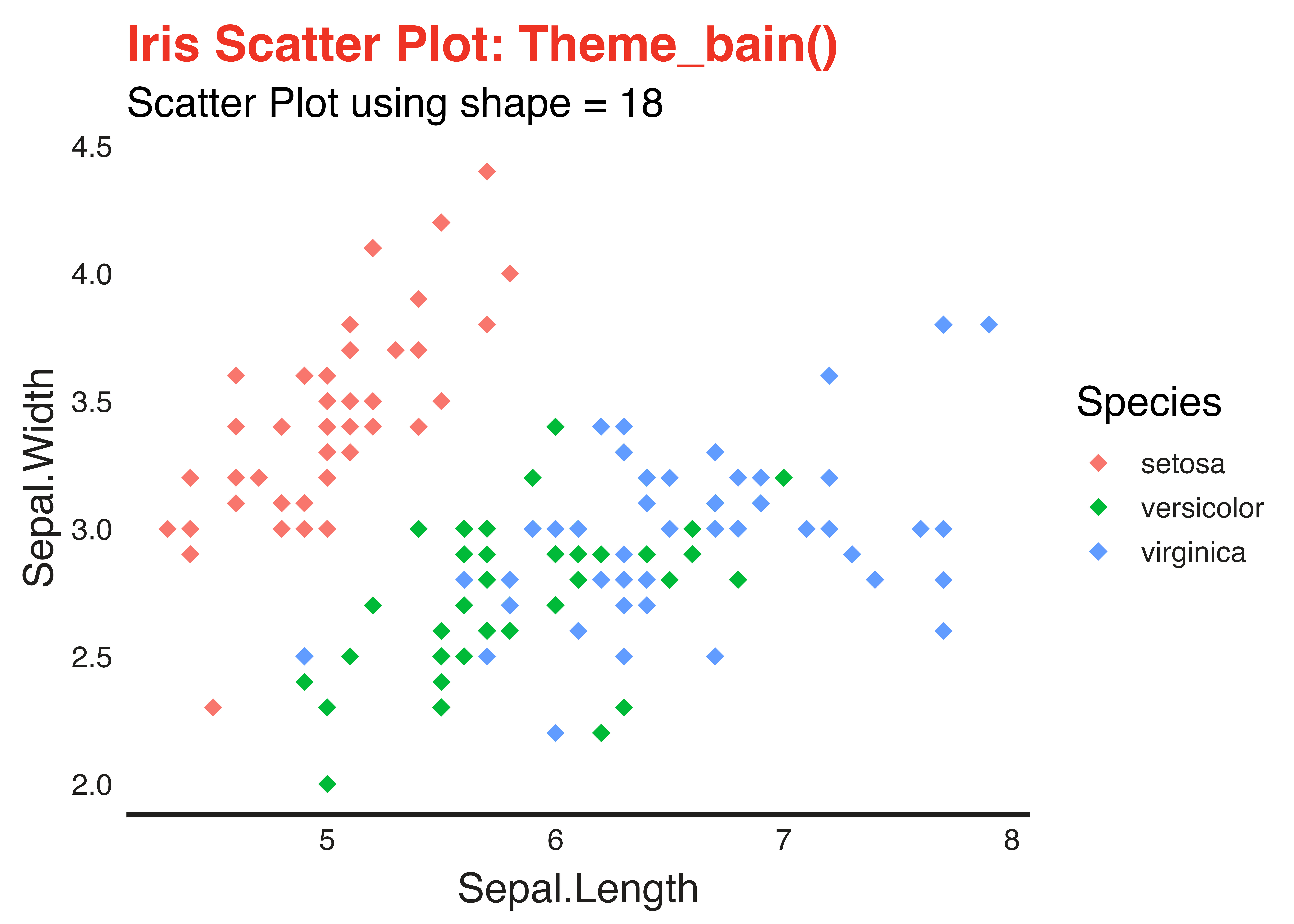Scatter Plot Markers
Customizing scatter plot markers offers a versatile means to enhance the presentation of your visualizations. To achieve this, we pass the
The following examples demonstrate how to utilize scatter plot markers using R and
library(datasets)
library(ggplot2)
library(artyfarty)Sample Shape = 21
options(repr.plot.width = 10, repr.plot.height = 8)
# scatter plot with shape = 21
scatter = ggplot( data = iris,
aes( x = Sepal.Length,
y = Sepal.Width,
fill = Species)) +
geom_point( shape=21, size=4, color='black') +
theme_bain() +
labs( title = "Iris Scatter Plot: Theme_bain() ",
subtitle = "Scatter Plot using shape = 21") +
theme( text = element_text(size = 20) )
scatter
Sample Shape = 8
# scatter plot with shape = 8
scatter = ggplot( data = iris,
aes( x = Sepal.Length,
y = Sepal.Width,
color = Species )) +
geom_point( shape = 8, size = 4, fill = "seagreen") +
theme_bain() +
labs( title = "Iris Scatter Plot: Theme_bain() ",
subtitle = "Scatter Plot using shape = 8") +
theme(text = element_text(size = 20))
scatter
Sample Shape = 18
# scatter plot with shape = 18
scatter = ggplot( data = iris,
aes( x = Sepal.Length,
y = Sepal.Width,
color = Species )) +
geom_point( shape = 18, size = 6) +
theme_bain() +
labs( title = "Iris Scatter Plot: Theme_bain() ",
subtitle = "Scatter Plot using shape = 18") +
theme(text = element_text(size = 20))
scatter